Accruent Siterra 25.3.1 MR Release Notes
We're delivering this automatic upgrade to UAT environments on June 28, 2025 and to production environments on July 12, 2025.
Release notes are subject to change until the production release.
To Do List
SP-57574
When you create or edit a view in the View Details dialog of To-Dos in the To-Dos Activity page, Baseline Date is now in the Available Columns list so that you can add it to Selected Columns and display it in the list.
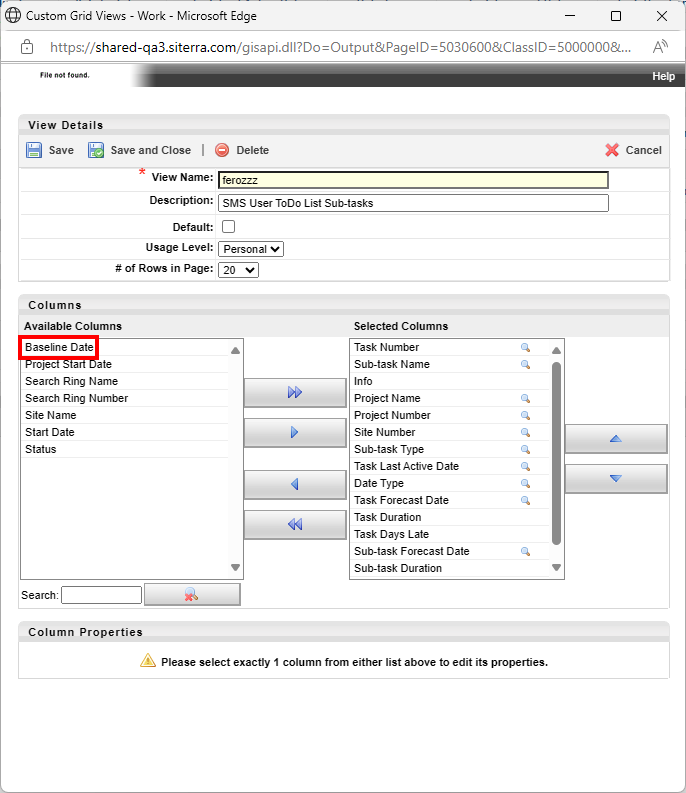
-
Click My Siterra > To-Dos / Activity.
-
Select Show Me > Sub-tasks to filter the list by Sub-Tasks.
The new column only applies to the Project module.
-
Create a new view or edit an existing view:
-
To create a new view, select View > -- NEW -- then complete the fields and click Save.
-
To edit an existing view, click the icon to the right of View.
-
-
In the View Details dialog that opens, select Baseline Date in Available columns, then click > to move it to Selected Columns.
-
Click Save and Close.
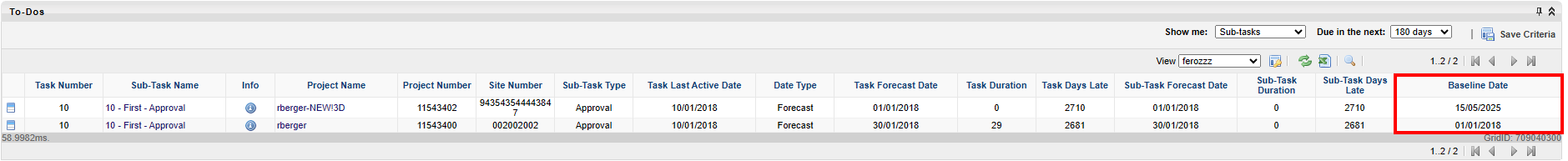
Project API
SP-57526
We created an API endpoint in our API Management (APIM) portal that allows an authorized API user to save and complete a form so that its form triggers initiate in the same way as they do in Siterra.
For example, use this HTTP endpoint to POST a form, saving and completing it so that form triggers run the same was as they do when you complete the action in Siterra:
{baseApiPath}/projects/v1/bulk/BulkCompleteSubtasks
Subtasks API
SP-57527
If your organization requested the ability to do so, you can use the new API endpoint in our API Management (APIM) portal that allows an authorized API user to remove the rejection status of a subtask so that you can manage task status without manual intervention.
For example, use this HTTP endpoint to POST the removal of rejection of a subtask:
{baseApiPath}/projects/v1/unrejectsubtask/{subtaskId}
Improvements and issues fixed
|
Component |
Summary |
Reference # / Case |
|---|---|---|
| Revisions Module |
If your system has the following Portfolio configuration enabled, revisions are no longer moved to a completed status until each associated task and subtask is complete:
|
SP-57530 01700211 01693789 |
|
Subtask API |
When you use the API to complete a Subtask of a Task, the Actual End Date and Percentage Complete values now update correctly. |
SP-57493 01699656 01697047 |
|
Boolean Attributes |
Values in Asset level Boolean Attributes are no longer removed when you finish creating a new project. |
SP-57383 01697435 01695784 |
|
Lease Form |
When System Administrators create or update a lease form in the Admin page, the changes are now applied correctly to that form. |
SP-57825 01708773 01706819 |
|
Lease Escalations |
We've improved our methods for calculating multiple Lease Payment Escalations in a given period to match specific scenarios you've reported to us. |
SP-56003 |
